Moving Back to ZSH
Published:After using bash for about a year now, I've decided to try zsh again. To do this, I began by opening up the zsh page on the trusty Arch Linux wiki to use as a starting guide.
I installed zsh with pacman -S zsh, set my default shell to zsh from bash with chsh -s $(which zsh), and ran zsh to ensure it worked.
I followed the configuration guide provided at the initial run of zsh, choosing mostly default settings.
I wanted to try powerline, so I decided to install the powerline-shell by milkbikis so I could use it.
Powerline requires a patched font for Unicode symbols, and I like using terminus, so I performed the following steps to get the patched Terminus font (known as Terminess):
- Clone powerline-fonts
- Copy
Terminus/directory to~/.fonts/ - Run
fc-cache -vf ~/.fonts - Updated my
.Xresources(may be your.Xdefaults) withURxvt*font: xft:Terminess\ Powerline:pixelsize=12 - Reloaded my X settings with
xrdb -merge ~/.Xdefaults
In addition to my base16-resources chalk rxvt colour scheme, I also had to define one for zsh, using base16-shell.
I then migrated my .bashrc and other bash configuration files to their zsh counterparts.
I like using the Home and End keys to go to the first and last input columns, and I expect that to be the default behaviour in my shell.
Because I chose vim keybindings for my install (I am trying to slowly learn them), this was a bit of a conflict, so to remedy it I followed the zsh key bindings instructions on the Arch wiki.
In .zshrc, I added all of my bash aliases, and added the following line to startx on boot:
[[ -z $DISPLAY && $XDG_VTNR -eq 1 ]] && exec startx
So far, this is the end result:
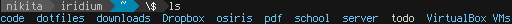
I hope to further improve on it in the near future.